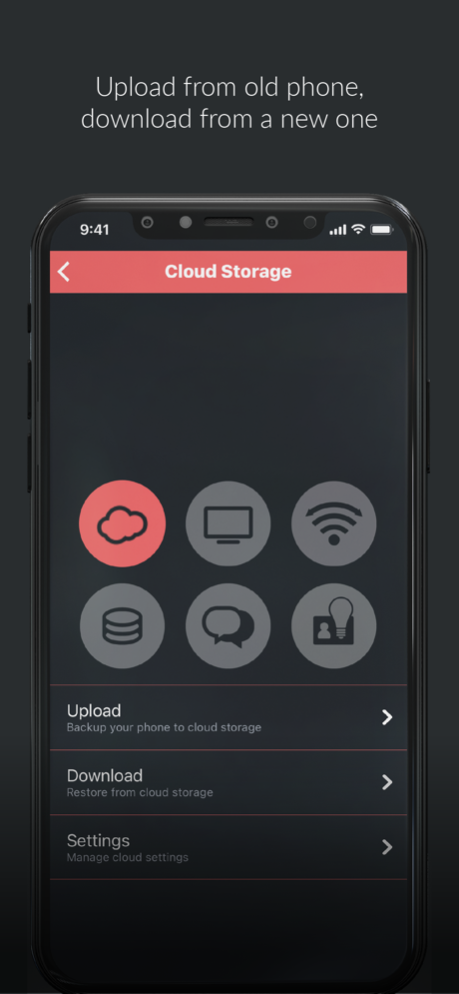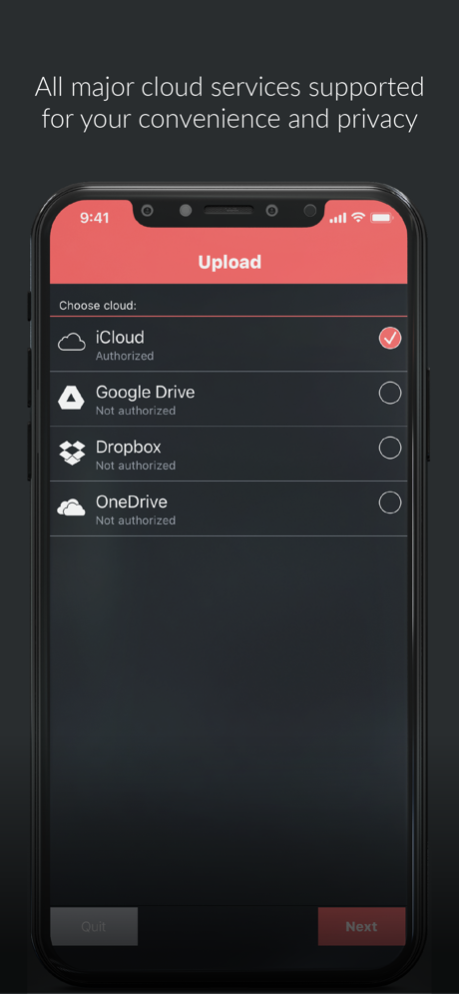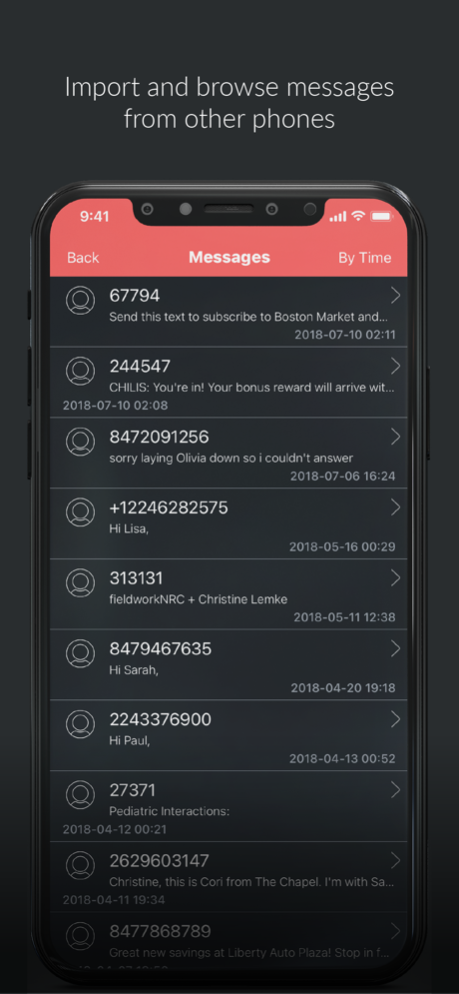MOBILedit Pro 3.1
Paid Version
Publisher Description
Your contacts and messages are probably one of the most important things in your phone. MOBILedit is the ultimate contacts, messages and media management tool used by millions of users.
Backup your contacts and messages, migrate between phones of any manufacturer and system, or copy contacts between groups such as Exchange, iCloud, internal phone memory and other online services. The Message Archive allows you to import messages from different phones into one place, so you can read, search, filter or reply to them.
Important: iPhone does not allow applications to access messages, so you cannot see them directly in this app. However, by connecting your phone through USB cable to a PC and running MOBILedit for Windows you can access messages and much more - you will get the ultimate PC suite software for complete phone management. Download at www.mobiledit.com/mobiledit
Additional functions with a Wi-Fi connection:
* Send text messages from a PC through your phone. Send long texts by copy-pasting from documents or enter them comfortably using a PC keyboard
* Copy Windows clipboard to your phone, or from phone to Windows
* Message Archive allows you to import messages from different phones into one place, so you can read, search, filter or reply to them.
* Edit, transfer, illustrate or print your contacts from the comfort of your computer
* Copy your phonebook from any phone of any manufacturer or system to your new iPhone
* Migrate wirelessly – download the app for all other phone systems
* Exports and imports to or from Outlook, XLS, CSV and more
* Smart phonebook optimizations, such as fixing duplicates, faulty contacts, unknown numbers, merging and internationalization
Additional functions with a cable connection:
* The universal PC software with thousands of phones supported
* Recover lost iPhone contacts – we extract them from your iTunes
* Copy pictures and videos between phone and PC
* Download, read, store and print text messages
* Backup all phone content to your PC or MOBILedit cloud storage
* Manage your Photos, Calendar, notes, file system
Note: MOBILedit cloud was removed due to GDPR.
Note: You do not need to run this app with a cable connection. Just connect and run MOBILedit on your PC.
We spent years developing a set of products with the ability to manage thousands of models from all manufacturers. This extensive project and unique know-how is used by millions of mobile phone owners, large corporations and phone stores. It is also the gold standard in the world of digital forensics investigation for the FBI, MI5, U.S.A. military, police departments and many other organizations.
MOBILedit is like having a Swiss Army knife in your phone.
Feb 9, 2022
Version 3.1
Updated to be compatible with iOS 15
About MOBILedit Pro
MOBILedit Pro is a paid app for iOS published in the System Maintenance list of apps, part of System Utilities.
The company that develops MOBILedit Pro is Compelson s.r.o.. The latest version released by its developer is 3.1. This app was rated by 1 users of our site and has an average rating of 3.0.
To install MOBILedit Pro on your iOS device, just click the green Continue To App button above to start the installation process. The app is listed on our website since 2022-02-09 and was downloaded 94 times. We have already checked if the download link is safe, however for your own protection we recommend that you scan the downloaded app with your antivirus. Your antivirus may detect the MOBILedit Pro as malware if the download link is broken.
How to install MOBILedit Pro on your iOS device:
- Click on the Continue To App button on our website. This will redirect you to the App Store.
- Once the MOBILedit Pro is shown in the iTunes listing of your iOS device, you can start its download and installation. Tap on the GET button to the right of the app to start downloading it.
- If you are not logged-in the iOS appstore app, you'll be prompted for your your Apple ID and/or password.
- After MOBILedit Pro is downloaded, you'll see an INSTALL button to the right. Tap on it to start the actual installation of the iOS app.
- Once installation is finished you can tap on the OPEN button to start it. Its icon will also be added to your device home screen.